Hands on Use Case : Ansible Integration from scratch via Flow Designer ServiceNow
Step
- Go to Flow Designer
- Go To "Action"
- Create new Action
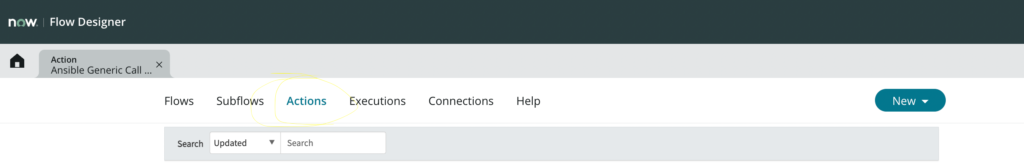
4. Add input Parameters
- template_type -> Every Ansible Job would have templete type which would be provided by Ansible Team.JOBID -> Each Ansible Tower has unique JobID which will also provided by Ansible Team.InputObj : It's kind of Payload in which you will pass the parameter details.
Endpoint Example : https://ansibledev.abc.com
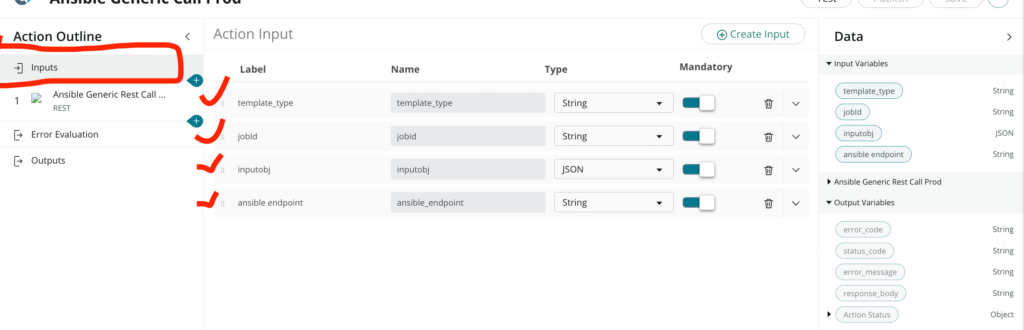
5. Make Rest API CALL to Ansible End point
- Created connection & credential in service-now module and Add to the Rest API "connection details" your ACTION. Fill all the details as per the below.
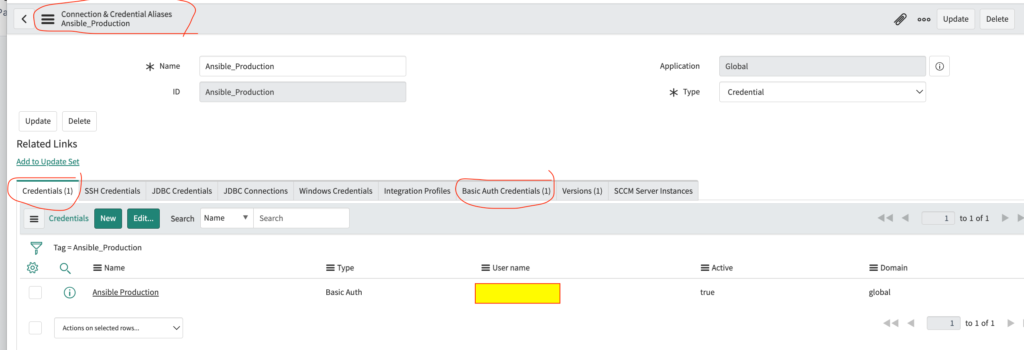
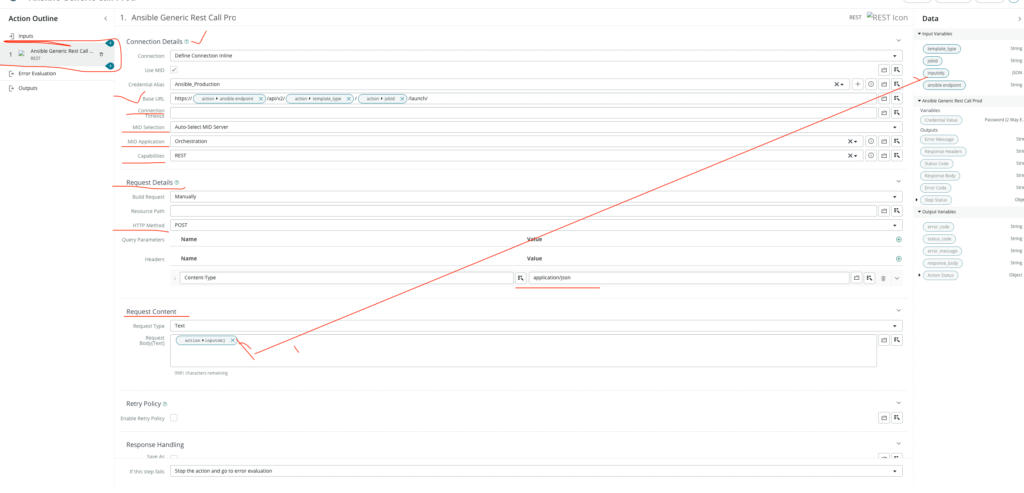
6. Add Output to see Ansible Response body.
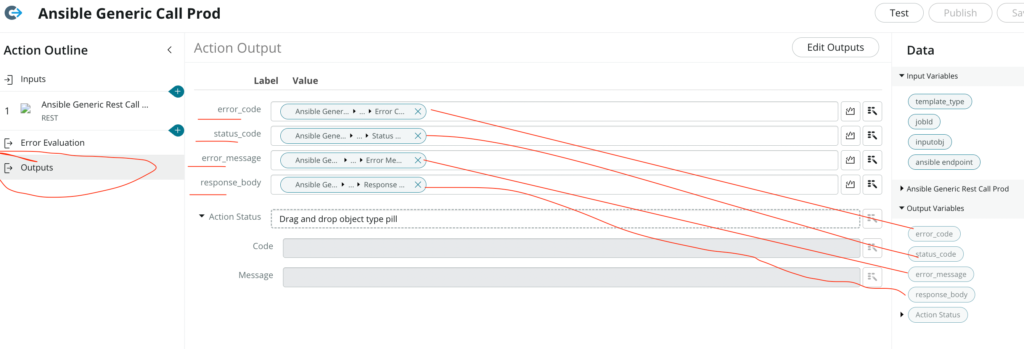
7. Save and Publish your ACTION.
8. You can TEST it after publishing the ACTION.
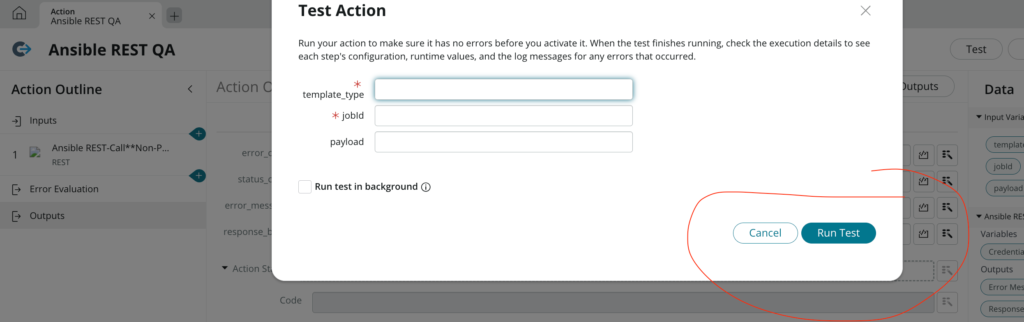
9. CALL YOUR ACTION IN YOUR FLOW -Where you can pass the parameter coming from any trigger table.
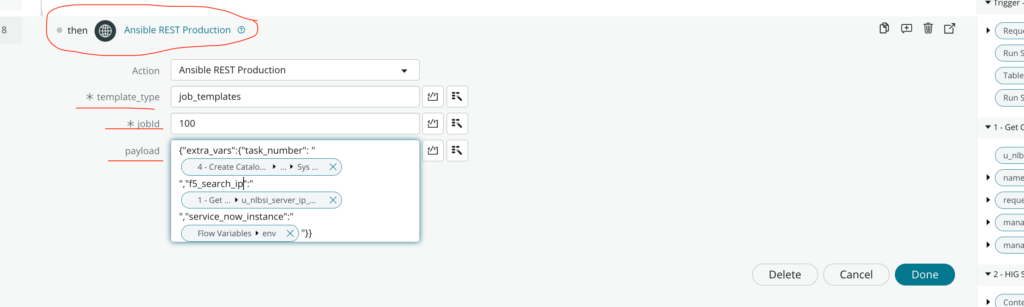
Use Case : Ansible Integration via Flow Designer ServiceNow